I've complained about this before, and now it seems my complaint has been addressed.
What changed?
Up to now my i3 would display the radio station name as shown in this first photo. Sometimes the text would cycle through longer text strings, and I found it annoying that there's so much space available yet limited to displaying 8 or 12 or whatever characters at a time. But usually not song titles. I'd get "THE BAY ARE" "A'S MODERN RO" "CK LIVE 10" "5" Annoying, right?
And for what it's worth, my previous car, a 2013 Audi, sort of behaved the same, but would display song titles if I cycled to a buried menu, except for one station (KFOG) that automatically displayed album art and song titles right on the main radio station display screen. But then they changed formats and that went away.
Oh yeah, and the Audi gave me access to HD stations, whereas the i3 I'm 99% certain never had.

One station I listen to gave me an additional text block. It's where I figured I should normally see song titles, but in this case, it's public radio, and I'd see segment names there, i.e. instead of "KQED PLBLIC RADIO" it would scroll the name of the segment, "MORNING EDI" "TION New Wor" "ld Record " "Transatlantic" "Flight". Again, annoying, but at least it's something.

Today, to my amazement, I began seeing album art and song titles for the first time since owning this car for five months! Hooray!
I believe the data required for this is transmitted digitally over the HD stream
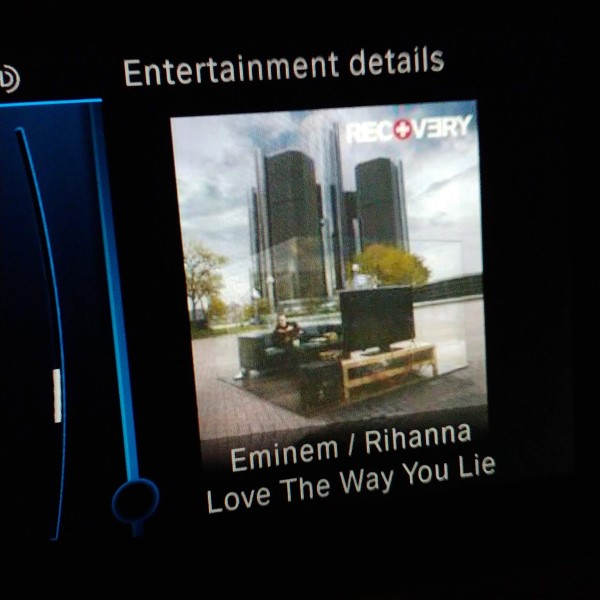
And cherry on top, I'm now seeing HD stations on the station line-up screen. As I said, I'm 99% sure these weren't here previously. Yippee, HD2!

My i3 came out of service a week and a half ago and they did some software updates to it, but my user-downloadable software was up to date as I had done this as a first order of business when I brought the car home, and those version numbers are unchanged.
Thing is, I've used my i3's radio in that time since the car came back from service, and I'm only now seeing this new behavior today. I'm positive I would have noticed the album art, but not so sure the HD stations would have jumped out at me.
So what gives? Did some radio overlord flip a master switch in the Bay Area? Have other 2017 and earlier owners always had this? What's my old Audi showing on its screen today?
What changed?
Up to now my i3 would display the radio station name as shown in this first photo. Sometimes the text would cycle through longer text strings, and I found it annoying that there's so much space available yet limited to displaying 8 or 12 or whatever characters at a time. But usually not song titles. I'd get "THE BAY ARE" "A'S MODERN RO" "CK LIVE 10" "5" Annoying, right?
And for what it's worth, my previous car, a 2013 Audi, sort of behaved the same, but would display song titles if I cycled to a buried menu, except for one station (KFOG) that automatically displayed album art and song titles right on the main radio station display screen. But then they changed formats and that went away.
Oh yeah, and the Audi gave me access to HD stations, whereas the i3 I'm 99% certain never had.

One station I listen to gave me an additional text block. It's where I figured I should normally see song titles, but in this case, it's public radio, and I'd see segment names there, i.e. instead of "KQED PLBLIC RADIO" it would scroll the name of the segment, "MORNING EDI" "TION New Wor" "ld Record " "Transatlantic" "Flight". Again, annoying, but at least it's something.

Today, to my amazement, I began seeing album art and song titles for the first time since owning this car for five months! Hooray!
I believe the data required for this is transmitted digitally over the HD stream
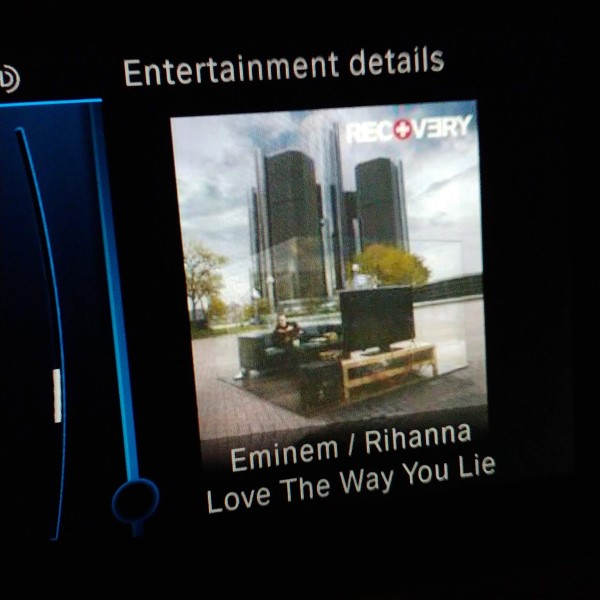
And cherry on top, I'm now seeing HD stations on the station line-up screen. As I said, I'm 99% sure these weren't here previously. Yippee, HD2!

My i3 came out of service a week and a half ago and they did some software updates to it, but my user-downloadable software was up to date as I had done this as a first order of business when I brought the car home, and those version numbers are unchanged.
Thing is, I've used my i3's radio in that time since the car came back from service, and I'm only now seeing this new behavior today. I'm positive I would have noticed the album art, but not so sure the HD stations would have jumped out at me.
So what gives? Did some radio overlord flip a master switch in the Bay Area? Have other 2017 and earlier owners always had this? What's my old Audi showing on its screen today?





















![[Updated] 600W Power Inverter for Vehicles 12v to 110v, Dual DC to AC Car Inverters Converter Car Adapter for Wall Plug Outlet with USB C 65w/24W Fast Charge for Laptop Road Trip/Long Drive/Camping](https://m.media-amazon.com/images/I/41+ce37YsRL._SL500_.jpg)




![300W Car Power Inverter DC12V to AC110V,Dc to AC Car Plug Adapter Outlet with Multi USB[24W USB-C] /USB-Fast Charger(24W) Car Inverter,Car Charger for Laptop Vehicles Road Trip PISIFAU](https://m.media-amazon.com/images/I/41+ox0CwBYL._SL500_.jpg)





















