A 12 V battery can fail without much warning. Installing a 12 V battery monitor could provide some advance notice of a failing battery. For those who have installed a 12 V battery monitor, I would like to ask for some installation advice.
I already have a 12 V battery charging harness attached to the 12 V battery under the tightening nuts of the 12 V positive and negative terminal clamps. This allows me to merely plug in my battery charger rather than having to feel around trying to attach a charging clamp to the positive terminal which can be challenging. As a result, there's really no room to install the battery monitor lead lugs under these clamp tightening nuts.
An alternative 12 V battery monitor installation location would be on the 12 V terminals under the rear cargo floor. However, removing these terminals so that the lugs of the battery monitor leads could be installed under the terminals requires a Torx bit larger than the T-40 that I have. What size Torx bit is needed? Of if you didn't loosen these rear terminals, how did you install the battery monitor leads?
I already have a 12 V battery charging harness attached to the 12 V battery under the tightening nuts of the 12 V positive and negative terminal clamps. This allows me to merely plug in my battery charger rather than having to feel around trying to attach a charging clamp to the positive terminal which can be challenging. As a result, there's really no room to install the battery monitor lead lugs under these clamp tightening nuts.
An alternative 12 V battery monitor installation location would be on the 12 V terminals under the rear cargo floor. However, removing these terminals so that the lugs of the battery monitor leads could be installed under the terminals requires a Torx bit larger than the T-40 that I have. What size Torx bit is needed? Of if you didn't loosen these rear terminals, how did you install the battery monitor leads?




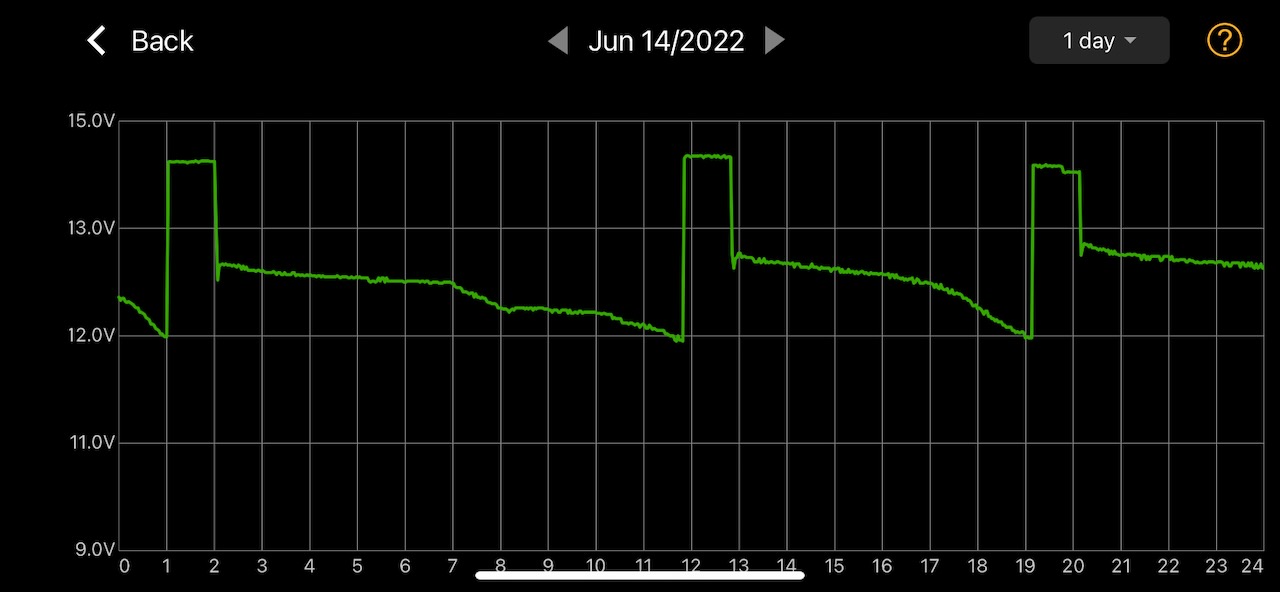
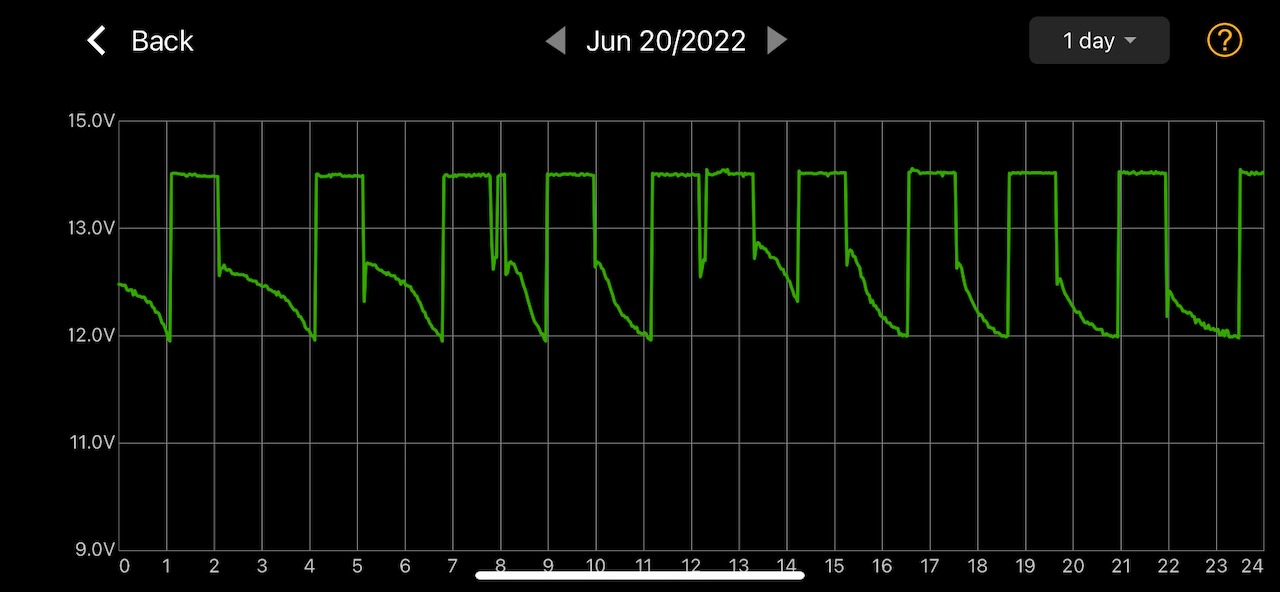
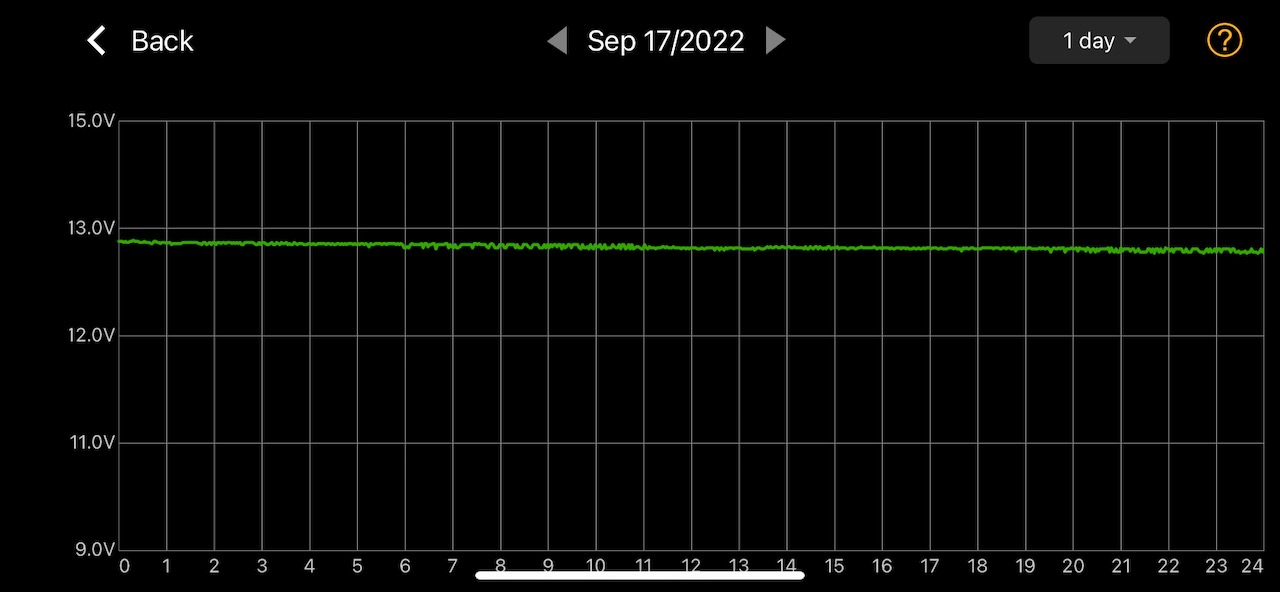

























![300W Car Power Inverter 12V to 110V,PiSFAU DC to AC Car Plug in Adapter Outlet with Multi USB[24W USB-C] /USB-Fast Charger(24W) Car Inverter,Car Charger for Laptop Vehicles Road Trip Essentials](https://m.media-amazon.com/images/I/41-KedJShYL._SL500_.jpg)


















