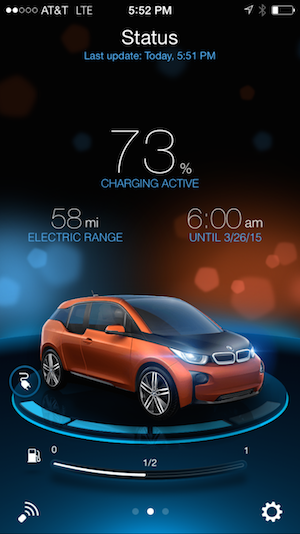The App Store description of the iOS app says "you'll even be able to start or end a charging session". I've got the app working but I don't see a way to start or end charging. It feels like I've tapped on everything in the app but I don't see the option.
Can someone clarify?
thanks!
Can someone clarify?
thanks!