Idleup
Well-known member
Taking Control Of Your Range Extender - Mike Mas
I know there’s a number of posts on the forum that deal with a software fix that remedies the problem with the I3 Range Extender however I wanted to just put it all in one thread for other users. As most of you already know, BMW made a terrible decision regarding the operational use of the range extender engine with regard to starting techniques on the I3.

Range Extender - For novice forum users I’ll explain; the I3 Range Extender option is comprised of a small 2-cylinder water-cooled engine, which is coupled to a generator. Software in the I3 monitors the high voltage battery levels and when they reach a 6% state of charge (SOC) the software fires up the engine; runs it for a short warm up period (very quiet) then increases the speed of the engine to compensate for needed current to both power the vehicle as well as run any accessories such as lights heater AC etc. The operator has absolutely no control of this operation, which is the problem.
Reasoning - For reasons of obtaining certain certificates in some states for electric car use, electric vehicles must travel further on electric than on the gas. In order to accomplish this in the US models, BMW did two things; they increased the electric range by running the car all the way down until the battery only has 6% charge and they reduced the gas distance by reducing the fuel tank size from around 2.5 gallons to only 1.9 gallons.
Disadvantages - The problem arises when the vehicle is running on the Extender and only 6% battery the car now has limited performance, depending on load, speed and aux electrical use, an operator might find themselves in a situation when passing or climbing a hill the car actually slows down which could create a dangerous situation.
For myself, just the mere fact I could not start the engine was troublesome for me. If the battery went down and the RX does not start you could easily find yourself stranded on the side of the road.
Preferable, with the option of starting it myself, I would rather start the generator while the battery retained 20-25 miles, this way in the event of and engine failure, or should I run out of gas, I could get off the highway and hopefully to a safe location. Another benefit is performance-wise, my car would then have sufficient battery power for passing and hill climbing when the generator was running.
With these problems in mind, I began my search for a “Fix”. After a few days on Google I found a company called; DVDinMotion (http://www.dvdinmotion.com) who provides a range extender software “patch” for the I3.

The fix provides another menu item in the “Setting” page on the I3’s computer display. After the mod is loaded via the USB port in the center console, you’ll see a beautiful thing which simply says: “Range Extender”, one push on the selector knob brings you to another menu which says “Hold State Of Charge”, another push results in adding a check in the check box and if your high-voltage battery charge is less than 75%, you’ll hear the lovely sound of your little generator fire up, which would put a smile on any I3’s owners face.
Installation – The folks at DVDinMotion have their act together on this range extender software, in addition they are pleasant and very responsive to any questions. The price for the fix is $150, I sent a Paypal payment with my I3 Vin number and in just minutes I received an email with a link to the software (bin.file). You just download it to your desktop then transfer it to a USB flash drive and you now have possession of the file and you’re ready to proceed to install it.
Installation is straightforward – you start the car up – stick the flash drive in the USB connector in the center console and in a second or two, it will start flashing and the I3 downloads the file to the system. Leave it connected for another 30 seconds to be safe, then remove the flash drive shut the car off and lock the doors and walk away for 5 minutes or so. When you re-start the car you’ll see the I3 reboot and you’re all set – presto you now have Range Extender control. Go “Menu” then “Settings” then “Range Extender” then check the box and your Range Extender will start up and maintain the battery as long as your battery is below 75% SOC. You can now run the generator any time you desire providing you are under 75% charge. Also keep in mind, the generator will stop anytime the cars slows to 5 mph or stops. Also, if you forget to start the generator, the original auto-start feature is still enabled and the generator will start anytime the battery reach’s 6% SOC.


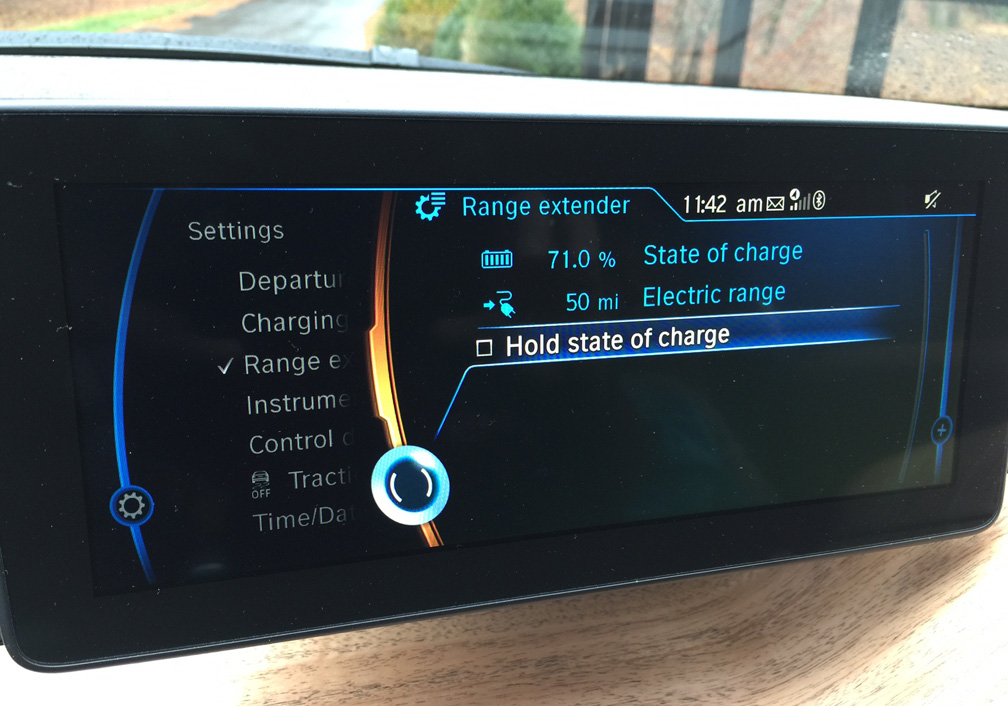
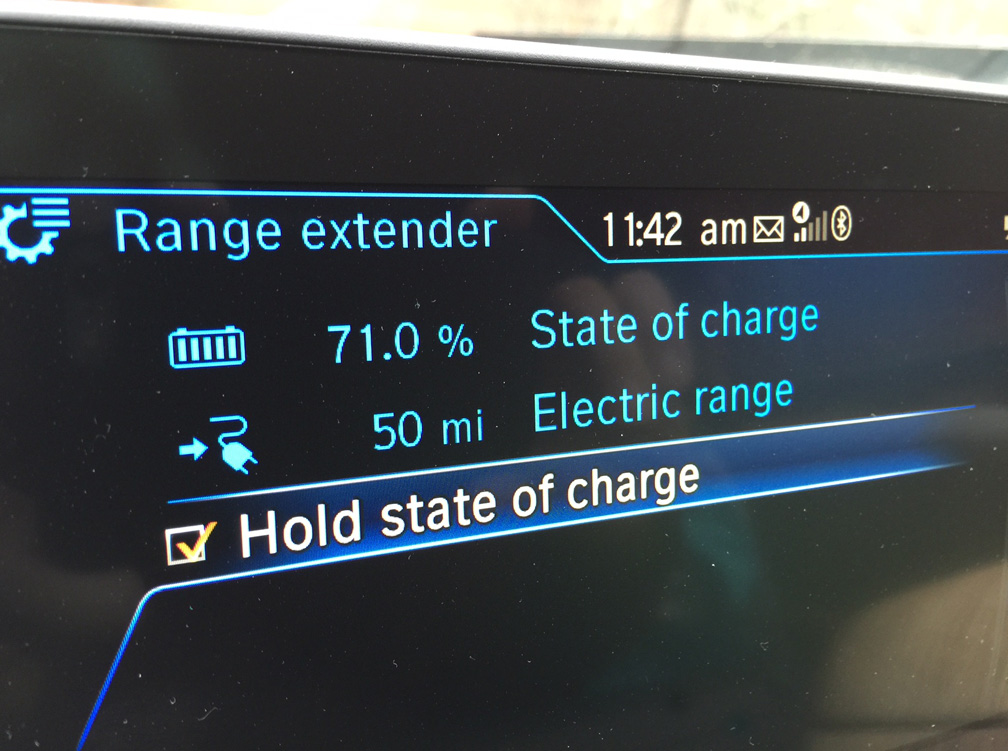
Should you need to visit your dealer for service, you can un-install the patch by simply going through the install procedure again.
For drivers who are interested in this patch I have included their email & web site – while there is some information on their site its not specific to the I3 and therefore recommend following the procedures of this post.
Best Regards - Mike Mas
Contact: Lucie Vernerova
Email: [email protected]
Web site: http://www.dvdinmotion.com
I know there’s a number of posts on the forum that deal with a software fix that remedies the problem with the I3 Range Extender however I wanted to just put it all in one thread for other users. As most of you already know, BMW made a terrible decision regarding the operational use of the range extender engine with regard to starting techniques on the I3.

Range Extender - For novice forum users I’ll explain; the I3 Range Extender option is comprised of a small 2-cylinder water-cooled engine, which is coupled to a generator. Software in the I3 monitors the high voltage battery levels and when they reach a 6% state of charge (SOC) the software fires up the engine; runs it for a short warm up period (very quiet) then increases the speed of the engine to compensate for needed current to both power the vehicle as well as run any accessories such as lights heater AC etc. The operator has absolutely no control of this operation, which is the problem.
Reasoning - For reasons of obtaining certain certificates in some states for electric car use, electric vehicles must travel further on electric than on the gas. In order to accomplish this in the US models, BMW did two things; they increased the electric range by running the car all the way down until the battery only has 6% charge and they reduced the gas distance by reducing the fuel tank size from around 2.5 gallons to only 1.9 gallons.
Disadvantages - The problem arises when the vehicle is running on the Extender and only 6% battery the car now has limited performance, depending on load, speed and aux electrical use, an operator might find themselves in a situation when passing or climbing a hill the car actually slows down which could create a dangerous situation.
For myself, just the mere fact I could not start the engine was troublesome for me. If the battery went down and the RX does not start you could easily find yourself stranded on the side of the road.
Preferable, with the option of starting it myself, I would rather start the generator while the battery retained 20-25 miles, this way in the event of and engine failure, or should I run out of gas, I could get off the highway and hopefully to a safe location. Another benefit is performance-wise, my car would then have sufficient battery power for passing and hill climbing when the generator was running.
With these problems in mind, I began my search for a “Fix”. After a few days on Google I found a company called; DVDinMotion (http://www.dvdinmotion.com) who provides a range extender software “patch” for the I3.

The fix provides another menu item in the “Setting” page on the I3’s computer display. After the mod is loaded via the USB port in the center console, you’ll see a beautiful thing which simply says: “Range Extender”, one push on the selector knob brings you to another menu which says “Hold State Of Charge”, another push results in adding a check in the check box and if your high-voltage battery charge is less than 75%, you’ll hear the lovely sound of your little generator fire up, which would put a smile on any I3’s owners face.
Installation – The folks at DVDinMotion have their act together on this range extender software, in addition they are pleasant and very responsive to any questions. The price for the fix is $150, I sent a Paypal payment with my I3 Vin number and in just minutes I received an email with a link to the software (bin.file). You just download it to your desktop then transfer it to a USB flash drive and you now have possession of the file and you’re ready to proceed to install it.
Installation is straightforward – you start the car up – stick the flash drive in the USB connector in the center console and in a second or two, it will start flashing and the I3 downloads the file to the system. Leave it connected for another 30 seconds to be safe, then remove the flash drive shut the car off and lock the doors and walk away for 5 minutes or so. When you re-start the car you’ll see the I3 reboot and you’re all set – presto you now have Range Extender control. Go “Menu” then “Settings” then “Range Extender” then check the box and your Range Extender will start up and maintain the battery as long as your battery is below 75% SOC. You can now run the generator any time you desire providing you are under 75% charge. Also keep in mind, the generator will stop anytime the cars slows to 5 mph or stops. Also, if you forget to start the generator, the original auto-start feature is still enabled and the generator will start anytime the battery reach’s 6% SOC.


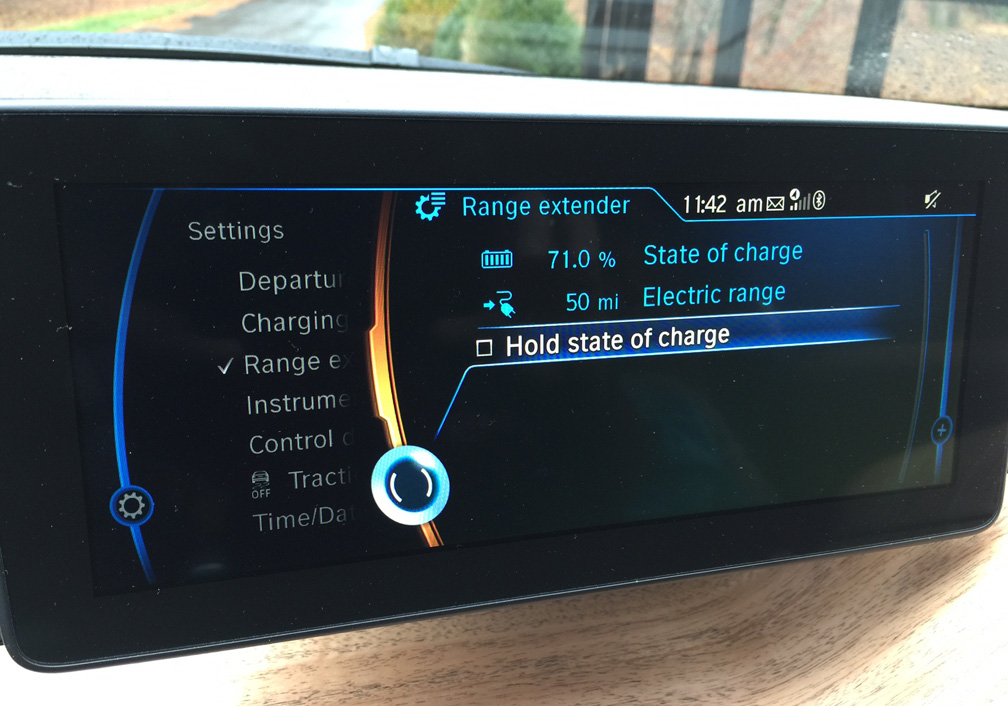
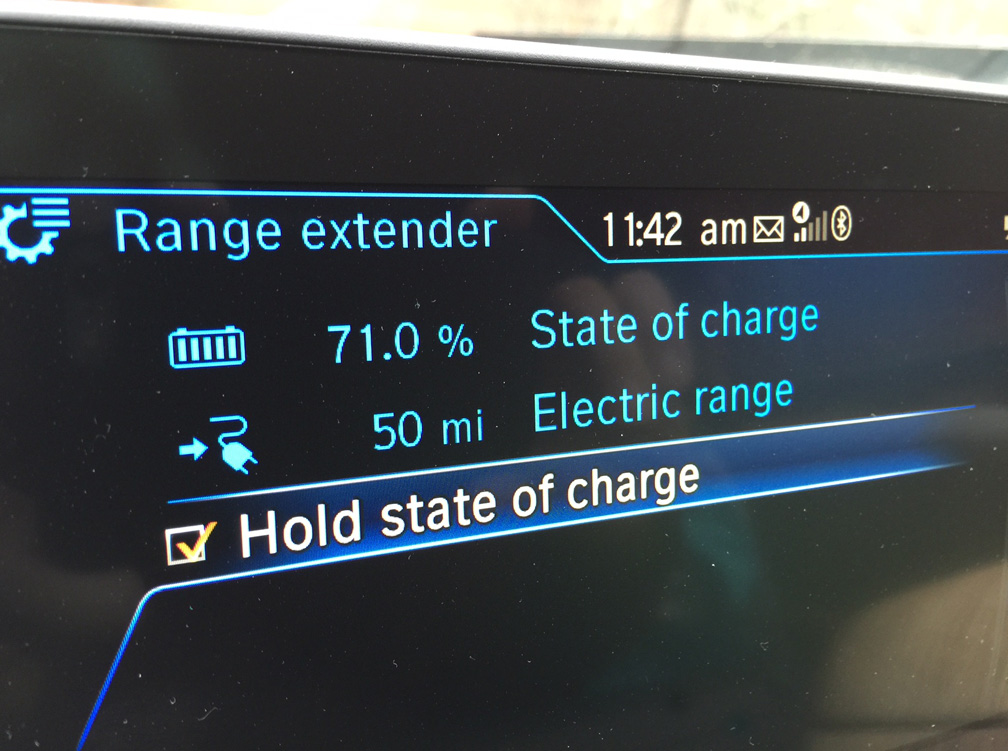
Should you need to visit your dealer for service, you can un-install the patch by simply going through the install procedure again.
For drivers who are interested in this patch I have included their email & web site – while there is some information on their site its not specific to the I3 and therefore recommend following the procedures of this post.
Best Regards - Mike Mas
Contact: Lucie Vernerova
Email: [email protected]
Web site: http://www.dvdinmotion.com





























![300W Car Power Inverter DC12V to AC110V,Dc to AC Car Plug Adapter Outlet with Multi USB[24W USB-C] /USB-Fast Charger(24W) Car Inverter,Car Charger for Laptop Vehicles Road Trip PiSFAU](https://m.media-amazon.com/images/I/41-KedJShYL._SL500_.jpg)


















